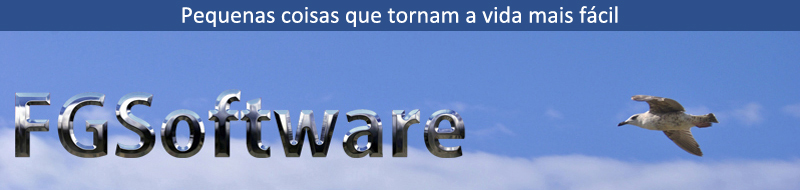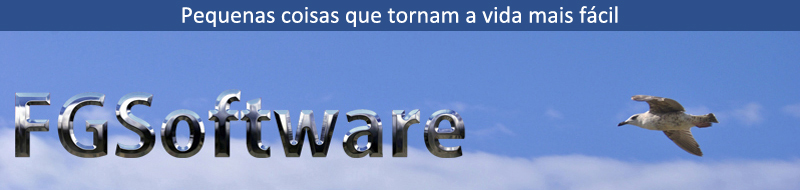| |
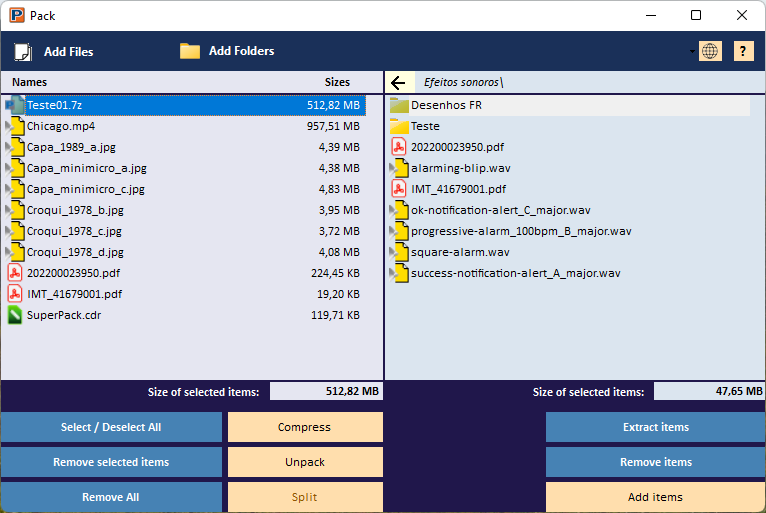
Pack is the modernized version of a utility I developed many years ago, called Parte, which allowed us to split files, which, due to their size, did not fit on floppy disks or could not be sent as attachments in e-mails. Today, the available supports already allow you to store a large volume of data and email servers also allow you to attach files of considerable dimensions. However, there are occasional situations in which we need to divide a certain file into several parts in order to transport or send it over the net. Several commercial data compression programs do this and Pack does too.
What does Pack do:
Data compression to .Zip, .Rar and .7z formats. Compression can be performed at five levels, from "Fastest" to "Maximum". The latter guarantees the highest possible compression. Files can even be encrypted with a password.
Extraction from compressed files in the following formats: .zip, .7z, .rar, .xz, .bz2, .gz, .tar, .wim, .iso, .ar, .arj, .cab, .chm, .cpio, .Cramfs, .dmg, .ext, .fat, .gpt, .hfs, .ihex, .lzh, .lzma, .mbr, .nsis, .ntfs, .qcow2, .rpm, .squashfs, .udf , .efi, .vdi, .vhd, .vhdx, .vmdk, .xar and .z.
Selective extraction of items from compressed files. With the zipped file expanded in the list on the right. only selected items can be extracted, without the need to unzip everything.
Adding and removing items to an existing zipped file that is expanded in the list on the right. These two options are only possible for .zip, .7z and .rar files.
Splitting the file in the .zip format into parts. I think that its predecessor, Parte, which in its ancestral version was programmed in Assembler (machine code) will have; been a humble and incognito precursor of this category of utilities. Whoever receives the files fractionated by the Pack does not need to have any utility installed on their system. To reconstruct the original, broken file, simply rename the file extension: Rebuild.txt to Rebuild.exe and run this utility.
The need to rename that file is due to the fact that email or antivirus programs block and remove files with the extension. EXE, .COM, .CMD, etc. because they consider them potentially dangerous.
Before proceeding with the division, you must compress the files in .Zip format (the choice of this format is for practical reasons in order not to complicate and increase the size of the utility that will merge the different parts and decompress the file).
Notes: Double-clicking on a zipped file in the left list will expand its contents in the right list. Also a double click, in the list on the right, on a folder, will expand its contents. By clicking the "<–" button, the list on the right will return to the previous situation.
____
I thank my friend Renato Casquilho, who over the years has collaborated intensely with suggestions, criticisms and error detection in the tests of this application.
Download the Pack from HERE. As I did not acquire a Software Installation Certificate (expensive), some warnings will appear that the download and installation is dangerous. But it is not! Choose "download and install anyway".
|
|