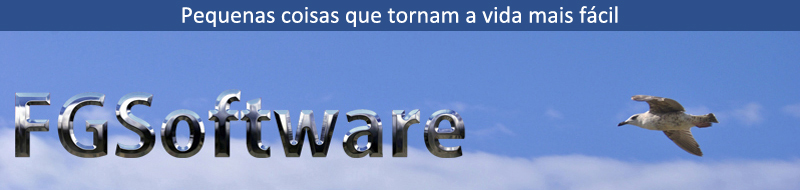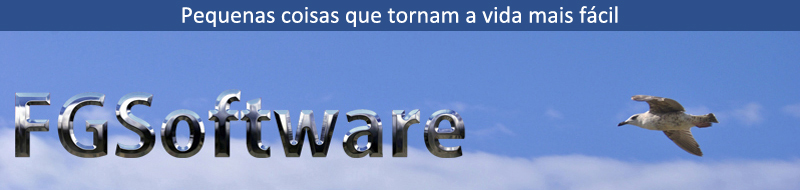FG Player allows viewing or playback of the most common image, audio and video formats.
It also allows playback of audio CDs and video DVDs.
Three tool modules for image, audio and video, offer different functionalities such as: format conversion, audio editing, audio CD track extraction, sound recording, screen capture and PC sound recording, etc.
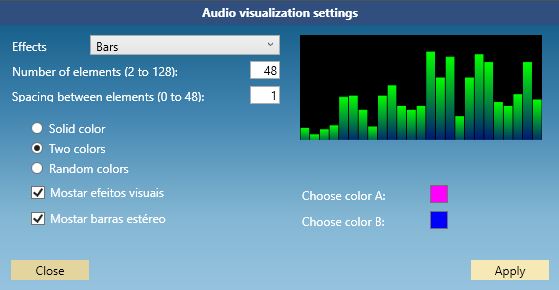
The audio reproduction allows several types of audiovisualization that can be parameterized in the Settings menu.
Some keyboard shortcuts that are not shown in the program:
Ctrl + W - Restores the minimum dimensions of the FG Player window and centers it on the screen;
Ctrl + left mouse button - Move the image being displayed;
Ctrl + mouse wheel - Enlarges or reduces the image being displayed;
PageUp, PageDown, Home and End - Goes to the next, previous, first and last page if a PDF file is being viewed.
|
|
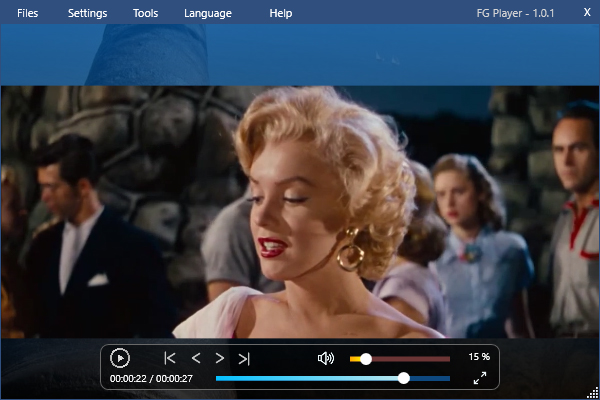
FG Player uses, in its routines, several freely distributable SDK and executables:
For Windows 10 (or higher) 64-bit.
______________________________________
Programmed with the WPF interface in Visual Studio 2022.
© Franco Gomes, 2023. |